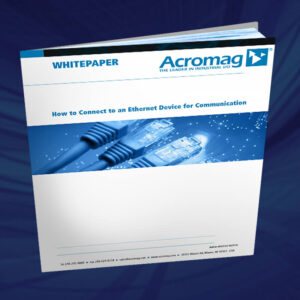How to Connect to an Ethernet Device for Communication – 8501122-8501116
How to Connect to an Ethernet Device for Communication
Acromag manufactures Ethernet-enabled devices that monitor and isolate voltage, current, thermocouple, and RTD signals, as well as control analog and digital outputs, and can transmit I/O information over Ethernet and on the internet. However, the complexities of Ethernet communication can make connecting to these devices difficult. This whitepaper outlines each of three ways that you can make a connection to an Ethernet device.
Topics Discussed:
- What is Ethernet?
- The Internet Protocol (IP) and Ethernet Addressing
- The Transmission Control Protocol (TCP)
- The User-Datagram Protocol (UDP)
- The MAChine Address
- Three Different Types of Connection to an Ethernet Device
What is Ethernet?
Ethernet is a system of connecting more than two devices to form a Local Area Network (LAN) for sharing information and resources, technically referred to as the IEEE 802.3 protocol standard. Ethernet is considered a link layer protocol of a TCP/IP stack and controls how network data is formatted and how it is transmitted to other network devices. It includes protocols for passing information between devices while avoiding simultaneous transmission by devices. In addition, Ethernet is the most widely installed network topology used for Local Area Networks (LAN), Metropolitan Area Networks (MAN or confined to a single geographic area), and Wide Area Networks (WAN or spanning a large geographic area).
Three Potential Scenarios to Communicate with an Ethernet Device:
- Direct connect your Ethernet device to your computer.
- Network connect your Ethernet device to your LAN.
- Remotely connect to your Ethernet device over the internet.
What you’ll learn:
After reading this whitepaper, you should be able to accomplish remote access to your device from a computer of another network over the internet. Your implementation of remote access may differ from our example. However, no matter how you achieve it, there will ultimately be some form of port forwarding; as well as open ports at a static public IP address. This often requires paying for extra services and can lower your network security. Proceed with caution and be cognizant that opening ports on your router can allow unauthorized access to your device. Use strong passwords and up to date malware and security software. It’s also a good idea to disable remote access and port forwarding in your router when it’s not needed and consider adding a VPN. All things considered, you may be content with achieving local network access of your device as described in this paper.
Learn more: What is EtherNet/IP?